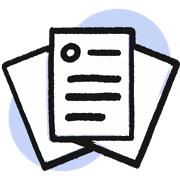
Craft the perfect CV
Want to know how to write the best CV? Discover tips and strategies to create a professional CV that gets you noticed!
Whether you're getting started, advancing your career, or want to learn more about your membership, we've got a guide for it!
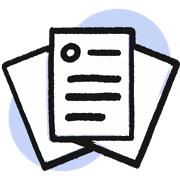
Want to know how to write the best CV? Discover tips and strategies to create a professional CV that gets you noticed!

Want to stay ahead in your career? Explore the latest trends, insights, and strategies to shape your ideal career path!
Need a break or want to make changes? Cancelling is easy and we’re here to help.
We offer 100% scannable CV templates. This means that when you use CVMaker, your CV is optimised to be easily read and processed by applicant tracking systems (ATS) used by many companies during the hiring process. Moreover CVMaker not only creates CVs, but also assists with cover letter creation, job tracking, and guidance, providing a comprehensive solution for your job application needs.
You can easily via one of the options below:
Cancel subscription from your account To do this, you must first log in to your account. After you have logged in, click on your name in the top right and then on 'Account settings'. Here you will find the 'Subscription' heading and the option to cancel your subscription immediately. Your cancellation will be processed immediately and you will always receive a confirmation by e-mail.
Cancel subscription via our help desk You can also cancel your subscription by contacting our help desk. On our contact page you will find various ways to get in touch. Your cancellation will be processed immediately after it has been processed by one of our employees. You will always receive a confirmation of the cancellation by e-mail as soon as it has been processed.
What happens if I cancel my subscription? Your subscription will be cancelled immediately, which means that no more payments will be collected thereafter. After you have unsubscribed, you will receive a confirmation by e-mail. This e-mail includes the date until when you can still access your CVMaker account. Until that date, you can still use all the functionalities within the platform. Access to the functionalities will terminate from that date onwards.
"Unlimited CV, cover letters, and job applications" means that you can create as many CVs and cover letters as you need, and track as many job applications as you want, without any restrictions. This allows you to tailor your application materials for different jobs and opportunities. To download your documents in PDF, you have to upgrade your subscription.
Absolutely! Aside from our advanced tools where you can easily create your own CV and cover letters, we also offer CV writing services. Are you short on time, or are you unable to create a professional CV or cover letter yourself? Learn more about our CV Writing Service today.
At CVMaker UK, we prioritise data protection and comply with applicable privacy regulations. We implement security measures to safeguard your personal information from unauthorised access, loss, or misuse. Additionally, we only collect and process data necessary for providing our services, and we do not share your information with third parties without your consent, except where required by law.
Payments are handled by our payment provider(s), and your payment information will be securely stored by them. For more details, please refer to our privacy statement and terms & conditions.
Your documents will be securely stored in our database, so if you decide to cancel your subscription, your files will still be saved. If you ever need to update your CV in the future, you can easily log in and reactivate your subscription to access your documents.
Please note that if you request us to delete all your data, we will remove it from our system, and access to your documents will no longer be possible.